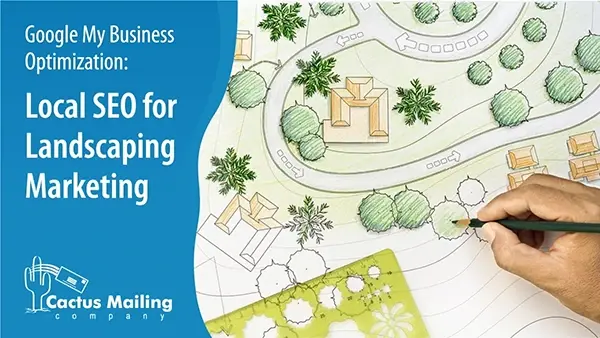We Are Here to Help!
What to Expect from Us:
No Pressure, Just Service!
Get no obligation pricing details and strategies that will work for your business.
Optimizing your online presence is crucial for the success of your landscaping business. Google My Business (GMB) Optimization often forms the foundation upon which other search engine optimization efforts are built. It is a critical tool for local businesses and their local SEO efforts, acting as a bridge connecting your services with potential customers.
Your GMB listing is key to enhancing your local SEO, when it is optimized your business becomes more visible and accessible to your target audience. In this article, we will go through the essential steps to optimize your Google My Business listing for local SEO for landscaping marketing. Make this part of your landscaping marketing strategy.
Google heavily relies on the information provided in GMB listings to display local businesses in search results, especially in the local map pack. The optimization of GMB often lays the groundwork for other local SEO efforts in digital marketing. Here's how you can start optimizing your Google Business profile:
Claiming and Verifying Your Google My Business Listing
The first step in harnessing the power of Google My Business is to claim and verify your listing. Claiming your listing confirms that you are the rightful owner of the business, giving you control over the information displayed to potential customers. Verifying your listing adds a layer of credibility, assuring users that the information they see is accurate and trustworthy. To claim and verify your listing, follow the simple steps:
- Go to Google My Business: Visit the Google My Business website.
- Sign in or Add Your Business:
- If you are not signed in to your Google Account, sign in with your existing Google Account credentials. If you don’t have a Google Account, you can create one.
- After signing in, click on the “Add your business to Google” button.
- Enter Your Business Name: Type in the name of your business. If your business name appears in the dropdown menu as you type, select it. If not, click “Create a business with this name.”
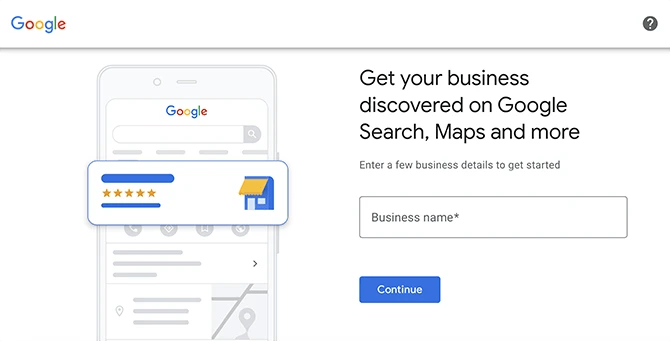
- Enter Your Business Address: Provide the accurate and complete physical address of your business. If your local business operates from different locations, you can add them later.
- Specify Your Business Category: Choose the category that best describes your business. Categories help Google understand what your business is about and display it to any relevant local search result.
- Add Your Contact Information: Provide your business phone number and website URL. Make sure the information is current and consistent with what you use elsewhere online.
- Verify Your Connection to the Business: Google will offer options for verifying your connection to the business. The most common method is by mail, where Google sends you a postcard with a verification code. Other methods might include phone verification or email verification, but availability may vary based on your business location and type.
- Request and Wait for the Verification Postcard: If you choose the mail option, Google will send a postcard to the business address you provided. This postcard contains a verification code. The postcard typically arrives within 1-2 weeks, but the timing can vary based on your location.
- Enter the Verification Code: Once you receive the postcard, log in to your Google My Business account. Click on the business you want to verify. You will see a banner at the top of your dashboard prompting you to enter the verification code. Enter the code exactly as it appears on the postcard.
- Congratulations, Your Business Is Verified: After entering the verification code, your business listing is officially verified. You now have control over the information displayed, and your business will start appearing in local searches relevant to your category and location.
It’s important to note that the verification step is crucial for the accuracy and credibility of your GMB listing. Without verification, you won’t be able to manage the information Google displays about your business.
Incorporating Accurate Business Information (Name, Address, Phone Number)
Accurate business information is the lifeblood of local SEO. This is an important SEO strategy. Inconsistencies in your information can confuse both customers and search engines, leading to lower rankings in local searches. Ensure that the business name, address, and phone number (NAP) of your landscaping company are consistent across all online platforms, including your GMB listing.
Consistency reinforces your business’s credibility and authority, signaling to search engines that your business is reliable and deserving of a higher rank in local search results. Always be meticulous in providing the exact same details everywhere your business is listed online.
Crafting an Engaging Business Description
Your Google business profile description is a chance to leave a strong impression. Create a brief, engaging description emphasizing your landscaping services, unique strengths, and dedication to customer contentment. Address your audience's needs clearly, setting your business apart from competitors. A well-written description informs customers and appeals to search algorithms, increasing visibility in a local search.
One example, “At ABC Landscaping, we transform ordinary spaces into extraordinary landscapes. With our passion for greenery and commitment to creativity, we design and create outdoor havens that captivate the senses. From lush gardens to tranquil water features, our expert team brings dreams to life. Experience the artistry of nature with us – where every leaf tells a story and every bloom paints a masterpiece.”
In crafting an engaging business description, several key elements can be observed from the example provided:
- Welcome the reader with a warm and inviting introduction
- Establish brand recognition by stating the company's name
- Create credibility and trust by expressing passion for the work and expertise in the field
- Define your unique value by highlighting a unique selling proposition (USP) that sets the company apart from competitors (such as creativity, innovation, or sustainable practices)
- Clarify the services you offer. Describe the range of services and specific areas of expertise (like garden design, hardscaping, or seasonal displays).
- Make your description relatable or appealing. Create an emotional connection through phrases like "tranquil water features" or "vibrant seasonal displays" to feelings and imagination. Use vivid images and descriptive language to help readers visualize the end results.
- Show a customer-centric attitude by focusing on tailoring services to meet customer needs
- Make it memorable and engaging by using creative language and metaphors to add flair and personality to the description
By incorporating these elements into a business description, a company can effectively communicate its identity, values, and offerings, creating a compelling narrative that resonates with potential customers.
Uploading High-Quality Photos and Videos
Quality visuals speak volumes in online marketing. Your landscaping projects, team, and workmanship shine through in high-quality photos and videos. These visuals grab potential customers' attention, offering essential context about your services. Showcase completed projects, your skilled team, and happy clients (with their approval). Before-and-after images vividly depict your landscaping services' impact. Relevant, top-notch visuals elevate your GMB listing, enhancing its appeal to users and search engines.
Encouraging Customer Reviews and Responding to Feedback
Customer reviews are a powerful testament to your business’s reputation. Urge your customers to leave positive feedback on your GMB listing. These reviews not only sway potential clients but also indicate to a search engine that your business is trustworthy and reliable. Engage with customers promptly, responding to both positive and negative feedback. Express gratitude for positive reviews, demonstrating appreciation for their support. Address negative feedback professionally and empathetically, showcasing your dedication to customer contentment. Timely and courteous responses to reviews enhance your business’s online reputation, instilling confidence in potential customers and improving your local SEO.

Here are several tips to encourage customer reviews:
Provide Exceptional Service:
- The foundation of positive reviews is exceptional service. Strive to exceed customer expectations with high-quality landscaping work and excellent customer service.
Ask for Reviews:
- Politely ask satisfied customers to leave a review. You can do this through follow-up emails, thank-you notes, or even in-person requests. Make it easy by providing direct links to your review platforms.
Timing Matters:
- Ask for reviews at the right time, preferably shortly after completing a successful project when the customer’s positive experience is fresh in their mind.
Offer Incentives (Cautionary):
- While it's a common practice, be cautious when offering incentives for reviews, as some platforms have strict policies against this. Ensure you comply with the guidelines of the review platform you're targeting.
Create User-Friendly Review Paths:
- Simplify the review process by guiding customers to leave reviews on popular platforms like Google, Yelp, or Facebook. Provide clear instructions and clickable links.
Remember, the way you handle customer feedback can significantly impact your reputation. Here are some tips for handling feedback:
Respond to Feedback Promptly:
- Respond to feedback, especially negative reviews, promptly. Timely responses show that you value customer opinions and are actively working to address concerns.
Stay Professional:
- Maintain a professional tone and remain courteous, even in the face of negative feedback. Avoid getting defensive or confrontational.
Personalize Your Responses:
- Personalize your responses by addressing the customer by name and referring to specific details mentioned in their review. This shows genuine concern and engagement.
Acknowledge and Apologize:
- Acknowledge the customer’s experience and, if applicable, apologize for any inconvenience caused. Demonstrating empathy can go a long way.
Offer Solutions Publicly, Details Privately:
- Address general concerns publicly in your response, demonstrating your commitment to resolving issues. However, for specific or sensitive issues, suggest moving the conversation to private messaging or email.
Show Appreciation:
- Thank customers for taking the time to leave feedback, regardless of its nature. Appreciation can often turn a dissatisfied customer into a loyal one.
Learn and Improve:
- Use feedback as a tool for improvement. Analyze recurring themes in negative reviews and implement changes in your services or processes accordingly.
Follow Up:
- After resolving an issue mentioned in a negative review, follow up with the customer to ensure they are satisfied with the resolution. This extra step can demonstrate your commitment to customer satisfaction.
By encouraging reviews and responding to them thoughtfully and professionally, you not only manage your online image but also showcase your dedication to customer service and continuous improvement.
Other Local SEO Techniques to Consider
1. On-Page SEO Techniques for Landscaping Websites
Implementing On-Page SEO techniques to your landscaping website is essential for reaching local customers effectively. It entails optimizing your landscaping website's content and HTML source code through strategic keyword placement, unique meta titles and descriptions, and optimized header tags. This approach enhances user experience and boosts your search engine results. By conducting thorough keyword research using tools like Google Keyword Planner and incorporating local keywords, an SEO expert can ensure your website aligns perfectly with the preferences of your target audience. This technical SEO strategy can improve search visibility and increase click-through rates and user satisfaction, aligning your landscaping business for success in the digital marketing landscape.
Check the Landscaping SEO and other SEO services of Thrive Agency.
2. Building Quality Backlinks and Citations
Local link building plays a pivotal role in shaping your search engine results and online presence. It involves acquiring quality links from reputable sites and securing mentions in relevant online directories, enhancing your credibility in local listings. Backlinks, seen as a vote of confidence by search engines, significantly boost your website's authority. Meanwhile, citations contribute to your local relevance, strengthening your position on platforms like Google Map. Engaging in outreach, guest blogging, and local directories are effective strategies to build these links.
Additionally, integrating national SEO tactics, content marketing, and utilizing tools like Google Search Console can further amplify your online reach. If strategically paired with targeted Facebook ads, these efforts can lead to a robust online presence, ensuring your business stands out in a client's search result.

3. Mobile-Friendly Website Design and Local SEO
A mobile-friendly site ensures accessibility on smartphones and tablets. Google prioritizes such sites, especially for local mobile searches. Optimize using responsive design, fast-loading multimedia, and simplified navigation. Benefits include higher mobile search visibility, improved user experience, and increased engagement, enhancing local SEO for your landscaping business.
4. Drive Traffic Through Google AdWords
Google AdWords can complement your Google My Business profile by driving traffic to your website through paid advertisements. Your landscaping service can benefit by integrating AdWords with your GMB listing. You can expand your online reach, attract more potential customers, and increase the visibility of your business in search results. This synergy between Google AdWords and Google My Business helps maximize your online presence and marketing efforts.
5. Measuring Local SEO Performance
Utilize tools such as Google Analytics and Google Search Console to monitor vital metrics. Track organic traffic, click-through rates, conversions, and user behavior. Analyze data for strategy evaluation. Base decisions on Google Analytics data, optimizing weak areas, and leveraging successful tactics. Consistent measurement secures a competitive edge for your landscaping company.
Conduct an SEO audit using this free kit from Hubspot.

Conclusion
Optimizing your Google My Business listing is a fundamental step in landscaping SEO. Claiming and verifying your listing, maintaining accurate business information, crafting an engaging business description, uploading high-quality photos and videos, and encouraging customer reviews are all essential components of a successful GMB optimization strategy. By investing time and effort into these aspects, you can significantly improve your local SEO rankings, making your landscaping business more visible, accessible, and appealing to potential customers in your area.
Strategies such as landscaping Google ads, social media marketing, and direct mail marketing further enhance the impact of your marketing efforts.
Learn more ways to market your landscaping company with Cactus Mailing.
If you're looking at other strategies, you might also want to consider direct mail. Our postcards have helped various businesses get leads, boost awareness, and grow revenue. Let us help you create a landscaping marketing postcard design that can achieve your marketing goals!
Start your postcard journey with us today!

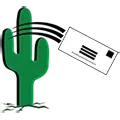 Cactus Mail Team: Mar 20, 2024
Cactus Mail Team: Mar 20, 2024